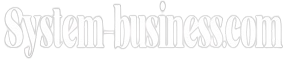Office 365 for Business is a powerful suite of cloud-based productivity tools and services designed to meet the diverse needs of businesses of all sizes. From small startups to large enterprises, Office 365 offers a range of applications and features to enhance collaboration, streamline workflows, and boost productivity.
In this comprehensive guide, we’ll explore the key features, benefits, and offerings of Office 365 for Business to help businesses maximize their potential.
What Sets Office 365 for Business Apart?
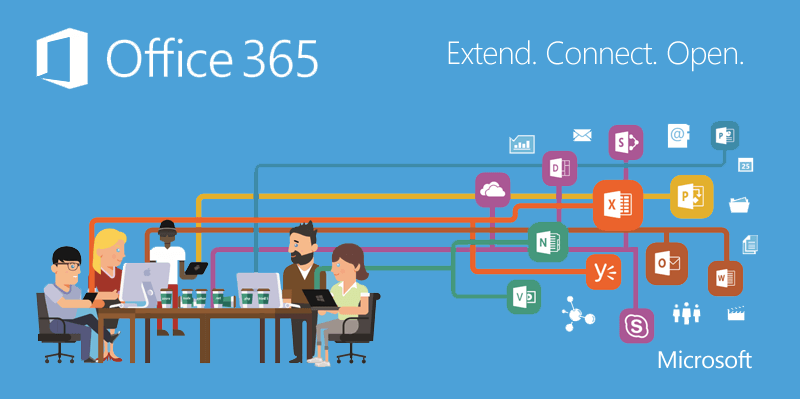
Comprehensive Suite of Applications
Office 365 for Business provides access to a comprehensive suite of productivity applications and services, including:
- Microsoft Word: Word processing software for creating documents, reports, and presentations.
- Microsoft Excel: Spreadsheet software for data analysis, calculation, and visualization.
- Microsoft PowerPoint: Presentation software for designing and delivering engaging presentations.
- Microsoft Outlook: Email client and personal information manager for managing emails, contacts, and calendars.
- Microsoft OneDrive: Cloud storage service for storing, syncing, and sharing files securely.
- Microsoft Teams: Collaboration platform for team communication, chat, meetings, and file sharing.
Cloud-Based Collaboration
As a cloud-based solution, Office 365 for Business enables seamless collaboration and communication among team members, regardless of their location or device. With real-time co-authoring, shared calendars, and online meetings, businesses can collaborate more effectively and drive productivity.
Office 365 for Business Offerings
Business Productivity Applications
Office 365 for Business includes access to the latest versions of Microsoft Office applications for desktop and online use. Users can install Office applications on multiple devices, including PCs, Macs, tablets, and smartphones, to work anytime, anywhere.
Email and Calendar
Office 365 for Business provides business-class email and calendaring capabilities through Microsoft Outlook. With a professional email address, robust spam and malware protection, and shared calendars, businesses can stay organized and communicate effectively with clients and colleagues.
Cloud Storage and File Sharing
Office 365 for Business offers OneDrive for Business, a cloud storage service that allows businesses to store, sync, and share files securely. With generous storage space and advanced sharing options, businesses can access their files from any device and collaborate with ease.
Benefits of Office 365 for Business
Increased Productivity
Office 365 for Business empowers businesses with the tools and capabilities they need to work smarter and more efficiently. With familiar Office applications, integrated collaboration features, and cloud-based accessibility, businesses can streamline workflows, reduce manual tasks, and boost productivity across the organization.
Enhanced Collaboration
By enabling real-time collaboration and communication, Office 365 for Business fosters teamwork and collaboration among employees. With features such as co-authoring, chat, video conferencing, and shared calendars, teams can collaborate effectively, regardless of their location or time zone.
Scalability and Flexibility
Office 365 for Business offers scalable solutions that can grow with businesses as their needs evolve. With flexible subscription plans, businesses can add or remove users, upgrade plans, and access new features and services as needed, without the hassle of managing complex IT infrastructure.
Conclusion: Maximizing Business Success with Office 365 for Business
In conclusion, Office 365 for Business is a powerful and versatile solution that empowers businesses with productivity, collaboration, and communication tools needed to succeed in today’s fast-paced business environment. With an integrated suite of Office applications, cloud-based collaboration features, and business-class email and calendaring capabilities, Office 365 for Business provides everything businesses need to stay productive, connected, and competitive.
Whether you’re a small business owner or a large enterprise, Office 365 for Business offers scalable solutions and flexible subscription plans to meet your specific needs and budget constraints. By leveraging the benefits and offerings of Office 365 for Business, businesses can streamline operations, drive collaboration, and achieve their goals with confidence.
Resource Management
Office 365 for Business provides tools for efficient resource management, including:
- Microsoft Planner: A task management application that allows teams to create, assign, and track tasks, set deadlines, and monitor progress in a visual, intuitive interface.
- Resource Booking: Integration with Outlook calendars allows users to easily schedule and manage shared resources such as meeting rooms, equipment, and facilities, streamlining resource allocation and optimizing utilization.
Workflow Automation
Office 365 for Business offers workflow automation capabilities to streamline repetitive tasks and processes, such as:
- Microsoft Power Automate: A workflow automation tool that enables users to create automated workflows and integrations between Office 365 applications and other third-party services, reducing manual effort and increasing efficiency.
- Forms and Surveys: Integration with Microsoft Forms allows businesses to create custom forms and surveys to collect data, gather feedback, and automate data capture processes, enhancing productivity and decision-making.
Office 365 for Business: Driving Efficiency and Collaboration
Project Management
Office 365 for Business supports project management initiatives with tools for planning, tracking, and collaboration, including:
- Microsoft Project: A project management application that allows businesses to plan, schedule, and track project tasks, resources, and timelines, facilitating project coordination and ensuring timely delivery.
- Team Collaboration: Integration with Microsoft Teams enables project teams to collaborate in real-time, share documents, communicate via chat and video conferencing, and access project-related resources from a centralized hub, enhancing collaboration and teamwork.
Document Management
Office 365 for Business offers robust document management capabilities to organize, secure, and share documents effectively, such as:
- SharePoint Online: A document management and collaboration platform that allows businesses to create, store, and share documents, intranet sites, and workflows securely, promoting knowledge sharing and collaboration across the organization.
- Version Control: Built-in version control features in SharePoint and OneDrive allow businesses to track document changes, restore previous versions, and prevent data loss or discrepancies, ensuring document integrity and compliance.